Route Page Features
Everything you need to know about a specific route can be found here. Look for the "Find Your Routes" drop-down menu on any LTD webpage to navigate instantly to see maps, schedules, service alerts, and more.
1. Service Alerts
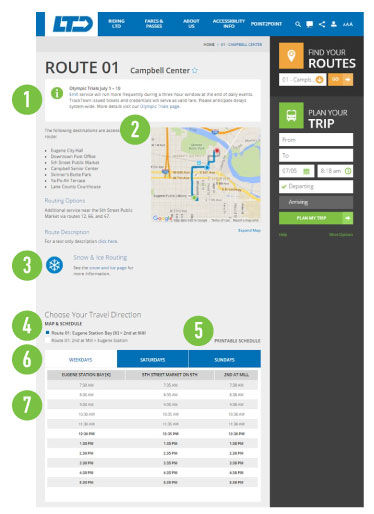
See if your route is being affected by road construction or community events.
2. Expandable Map
The interactive map shows where a route travels, the stops it serves and where buses are currently located on the route.
3. Snow & Ice Icon
This route may be affected by winter weather conditions. If so, see Service Alerts.
4. Travel Direction
All routes have two directions. Choose the way you are traveling to get the correct map and timetable.
5. Printable Schedule
Download a PDF of the map and timetable.
6. Days of the Week
Choose the day of the week you are traveling to see the correct times.
7. Timetable
Buses are scheduled to arrive at major stops along a route. If you need a stop between two major stops, use the scheduled time before your stop for trip planning purposes.

